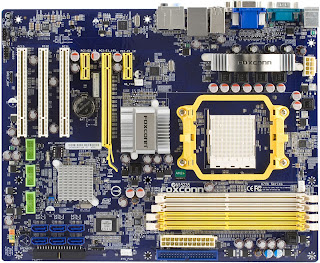What is a Computer Motherboard?
A
computer motherboard is nothing but the circuit board or the circuit
which controls the entire functioning of the computer. Let us try to
understand it this way. All the components that form your computer are
connected to the computer motherboard. The computer processor, which is
the most important component of your computer, is mounted on the
computer motherboard. All other components like the computer keyboard, computer monitor, computer mouse, hard drives, etc., are all connected to the computer motherboard through cables. Read more on what is a motherboard.
Types of Computer Motherboards
Well, of course, after the discussion
that we had above, you must be wondering how to determine a motherboard
type. But before starting off with this process of describing the
computer motherboard type, we need to understand, what are the different
ways of classifying or rather differentiating computer main-boards.
Classification on the Basis of Type of Processor
This way of differentiating computer motherboards
is based on motherboard socket types. In short, the CPUs that are
available in the current market are compatible to specific motherboards.
Let us try to understand the different CPU specific computer motherboards in a little more detail.
Socket A Motherboards
These
motherboards are meant for the AMD and Durons processors. The Socket A
motherboard is also known as Socket 464 motherboard. The CPU socket in
the motherboard has 462 pins and it comes in a PGA (Pin Grid Array)
packaging. The bus speed of this type of motherboard is 100 to 200 MHz.
Meant
for Intel P-III and Celeron processor, this motherboard comes for CPUs
with 370 pins. It can also support VIA Cyrix III and VIA C3 processors.
The bus speed for this type of motherboard is 66 to 133 MHz and it also
comes in a PGA package.
Socket 378 Motherboards
This
type of motherboard is meant for the Pentium 4 processors. It also
comes in a PGA package and has 478 pins. The bus speed is 100 to 200
MHz. This motherboard can also support Intel Pentium 4EE and Intel
Pentium M processor. This type of motherboard is also known as Socket N
motherboard.
Also known as LGA 775, this type of motherboard is meant for Intel Core 2 Duo, Intel Core 2 Quad and Inel Xeon processor. Of course, this motherboard can also support other Intel processors
such as the Celeron, P-4, Pentium D, Celeron D and Pentium XE
processor. Its specifications include 775 pins and a very high bus speed
of 1600 MHz. It also comes in a PGA package.
The
Socket 939 is meant mainly for the AMD family. It can support AMD
processors like the Athlon 64, Athlon 64 FX, Athlon 64 X2 and Opetron.
It has 939 pins and can have a bus speed from 200 to 1000 MHz. Just like
the other computer motherboard types described above, it also comes in a
PGA package.
Socket
AM3 is among the most recently developed motherboards. Introduced in
2009, this motherboard is meant for the AMD Phenom II and AMD Athlon II
processors. It has 941 pins and a bus speed range of 200 to 3200 MHz.
The packaging for Socket AM3 motherboard is PGA.
The
Socket H or LGA 1156 is another recent motherboard that has been
introduced in the year 2009 and is meant for the Intel Core i3, Intel
Core i5 and Intel Core i7processors. It has 1156 pins and comes in LGA
(Large Grid Array) packaging.
What
I have mentioned above are the most common motherboard types. Besides
the different types of computer motherboard types given above, there are
other computer motherboards
too. For example, the Socket F motherboard meant for the AMD Opteron
and AMD Athlon 64 FX and the Socket M motherboard meant for the Intel
Core Solo, Intel Dual Core and Intel Core Duo processors.
Motherboard Type Based on Dimensions
The
dimensions of a motherboard, also known as the form factor, is another
way of distinguishing between the different motherboard types. The
different types of motherboards based on this form factor can be listed
as under.
ATX Motherboards
The
ATX (Advanced Technology Extended) motherboard has a length of 12
inches and a width of 7.5 inches. The I/O ports and USB ports meant for
the motherboard are integrated directly into it. The bus speed in ATX
motherboard is 100 MHz. This board is mainly meant for the Intel processors.
This
was the first type of motherboard, which were 12 inches wide and 11
inches long. This motherboard suffered from a lot of problems like
access to components was cumbersome and most importantly, the heating
problem.
With
a dimension of 10 by 8.5 inches, this motherboard is meant for the
classic Pentium processors. The DIN keyboard connector at the top right
corner of this motherboard makes recognizing this motherboard a
relatively simple task.
Normally,
the documentation that contains the information of the motherboard type
of your computer is the best way for determining your computer
motherboard type. If in case you do not have access to those documents,
you can go to the system devices tab located in the device manager and
try to find out your motherboard type. You can also run msinfo32 to find
out the information about the installed hardware. There are various
other third party programs too, which you can use for determining the
motherboard type. If in case you are not working on the computer, you
can simply open the cabinet of your CPU and check out for a label on the
computer's motherboard. It is usually present in the upper left or
right corner of the motherboard. If at any other position, you may have
to disconnect certain components to view the same. Another way of
finding out the motherboard type is if you can locate the FCC (Federal
Communications Commissions) identification number of the motherboard and
perform a search on the type of motherboard using the same. Read more
on tips for choosing a computer motherboard.
The
type of motherboard used for your computer is also used for determining
various other factors. For example, DDR SDRAM is the fastest of all the
different types of RAM and only Socket A motherboards can be used for
the same. Similarly, SDRAM is compatible with Socket 370 and RD RAM with
socket 478. Similarly, the type of motherboard determines various other
factors too. With this, I end my article. Hope this article on computer
motherboard types proves to be of help to you.